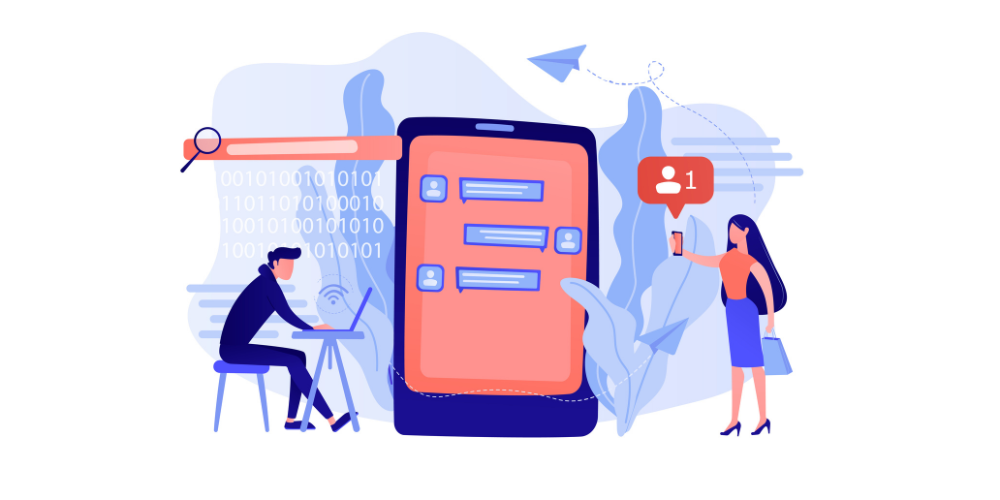
In today’s fast-paced digital world, messaging has become an integral part of our communication experience. With the evolution of technology, Rich Communication Services (RCS) has emerged as a promising alternative to traditional SMS and instant messaging platforms. Understanding RCS messaging and its data usage implications is crucial for users looking to optimize their messaging experience while managing data consumption efficiently.
In this blog post, we will delve into the realm of RCS messaging, exploring how it works, its features, and how it compares to other messaging platforms. Additionally, we will address the burning question of whether RCS messaging utilizes data and how its data usage measures up against other messaging services. We will also provide insights into monitoring and managing data usage in RCS messaging, offering practical tips and tools to help you stay in control of your data consumption.
Join us on this journey as we navigate the intricacies of RCS messaging and delve into the realm of data usage, uncovering potential challenges and solutions along the way. Let’s empower ourselves with knowledge to make informed decisions and enhance our messaging experience with RCS.
Introduction to RCS Messaging
How RCS Messaging Works?
- Implementation of RCS: RCS messaging is implemented through the collaboration of mobile network operators, device manufacturers, and messaging service providers. These stakeholders work together to ensure compatibility and support for RCS across different devices and networks.
- Activation and Provisioning: To use RCS messaging, users need to have a compatible device and an active mobile plan that supports RCS. The RCS functionality is typically integrated into the default messaging app on the device. Users may need to activate RCS by accepting terms and conditions or configuring settings, depending on their device and network.
- Communication Protocol: RCS messaging relies on the Session Initiation Protocol (SIP) for establishing and managing communication sessions between devices. SIP allows for real-time communication and enables features such as presence information, multimedia content sharing, and more.
- Enriched Features: RCS messaging offers a range of enriched features that enhance the messaging experience. These features include read receipts, typing indicators, group chats, high-quality image and video sharing, file sharing, location sharing, and more. These features are designed to make conversations more interactive, engaging, and convenient.
- Interoperability: RCS messaging aims to provide interoperability between different devices and networks. This means that RCS messages can be exchanged between users on different mobile networks and devices, as long as both parties have RCS-enabled devices and their network supports RCS.
- Security and Privacy: RCS messaging incorporates security measures to protect user data and ensure privacy. It utilizes encryption protocols to secure communication sessions and protect sensitive information shared during conversations.
- Evolution and Upgrades: The RCS messaging ecosystem is continuously evolving and improving. Updates and upgrades are released to introduce new features, enhance performance, and address any security vulnerabilities. It is important for users to keep their devices and messaging apps up to date to benefit from the latest RCS advancements.
Does RCS Messaging Use Data?
- Understanding Data Usage in RCS Messaging: Like other messaging platforms, RCS messaging does require an internet connection to send and receive messages, especially when using advanced features such as multimedia sharing and real-time chat. This means that data is consumed when using RCS messaging, and it is important to be aware of the impact on your data plan.
- Data Usage Comparison with Other Messaging Platforms: When comparing RCS messaging to other messaging platforms, such as SMS, instant messaging apps, or OTT (over-the-top) messaging services, the data usage can vary. RCS messaging generally consumes more data than traditional SMS, as it allows for the exchange of multimedia content and offers more advanced features. However, it typically consumes less data compared to OTT messaging apps that rely on data-intensive protocols for communication.
- Factors Affecting Data Usage in RCS Messaging: Several factors can influence data usage in RCS messaging:
- Multimedia Content: Sending and receiving multimedia content, such as images, videos, and audio files, can significantly impact data usage in RCS messaging. The size and quality of the media files directly affect the amount of data consumed.
- Message Length and Frequency: Longer and more frequent messages contribute to higher data usage, especially when combined with multimedia content.
- Group Chats: Participating in group chats, especially with multimedia content, can increase data usage as messages are sent to multiple recipients simultaneously.
- Presence and Real-Time Features: Features like presence information, typing indicators, and real-time chat require continuous data connectivity, leading to ongoing data usage.
- Optimizing Data Usage in RCS Messaging: To manage data consumption effectively in RCS messaging, consider the following tips
- Use Wi-Fi: Whenever possible, connect to a Wi-Fi network to send and receive RCS messages. This reduces the consumption of cellular data and can be particularly beneficial when dealing with large multimedia files.
- Compress Media: Before sending multimedia content, consider compressing the files to reduce their size. Numerous apps and tools are available to compress images and videos without compromising quality significantly.
- Manage Automatic Downloads: Configure your RCS messaging app settings to control automatic downloads of media files. This allows you to choose when to download and consume data for multimedia content.
- Monitor Usage: Keep track of your data usage using built-in device tools or third-party apps. This enables you to identify any excessive data consumption and take the necessary steps to manage it effectively.
- Limit Data-Intensive Features: If you are concerned about data usage, consider limiting the use of certain features like real-time chat or multimedia sharing, especially when on a limited data plan.
How to Monitor and Manage Data Usage in RCS Messaging?
- Data Tracking Tools: Many mobile devices provide built-in tools to monitor data usage. These tools allow you to track your data usage over a specific period and provide insights into which apps are consuming the most data. You can access these tools through your device’s settings or data usage settings. Use these tools to identify how much data RCS messaging is consuming and compare it with other applications.
- Carrier Apps and Online Portals: Some mobile network carriers offer dedicated apps or online portals that provide detailed insights into your data usage. These tools may provide real-time data usage updates, breakdowns by application, and the ability to set data usage alerts or limits. Check if your carrier offers such tools and take advantage of them to monitor your RCS messaging data usage.
- Third-Party Data Monitoring Apps: Several third-party apps are available that specialize in tracking and managing data usage. These apps can provide more granular insights into your data consumption, allowing you to monitor RCS messaging usage specifically. Some popular data monitoring apps include My Data Manager, Data Usage Monitor, and GlassWire. Explore different options available for your device’s operating system and choose one that suits your needs.
- Set Data Usage Alerts and Limits: Taking advantage of data usage alerts and limits can help you stay in control of your data consumption. Set up alerts that notify you when you reach a certain percentage or amount of your data allowance. Additionally, you can set data limits that automatically disable data access or restrict certain apps, including RCS messaging, once the limit is reached.
- Wi-Fi Usage: Utilizing Wi-Fi networks whenever possible can significantly reduce data consumption in RCS messaging. Connect to trusted Wi-Fi networks, such as your home or work network, to send and receive messages. By doing so, you can reserve your cellular data for times when Wi-Fi is unavailable or when you are not connected to a trusted network.
- Regularly Clear Cache and Media: Clearing the cache and media files in your RCS messaging app can help free up storage space and potentially reduce data usage. Over time, media files and cached data can accumulate, consuming more storage and data. Check your RCS messaging app settings for options to clear cache or delete old media files.
- Use Data-Saving Features: Some RCS messaging apps may offer data-saving features that can help reduce data consumption. Enable these features, if available, to optimize data usage without compromising the messaging experience. These features may include options to compress media files, restrict automatic downloads, or limit the use of data-intensive features.
Potential Challenges and Solutions with RCS Messaging Data Usage
- Excessive Data Consumption: One of the main challenges with RCS messaging is the potential for excessive data consumption, especially when sending and receiving multimedia content or engaging in group chats.
To address this issue:
- Limit the use of data-intensive features such as sending large files or participating in multimedia-heavy group chats.
- Compress media files before sending them to reduce their size and, consequently, the amount of data consumed.
- Monitor your data usage regularly using built-in tools or third-party apps to identify any excessive consumption and take appropriate actions to manage it.
- Data Roaming: When traveling internationally, data roaming charges can significantly impact your overall data usage, including RCS messaging.
To manage data usage while roaming:
- Disable data roaming on your device unless necessary.
- Connect to Wi-Fi networks whenever possible to avoid using cellular data.
- Use RCS messaging sparingly or switch to alternative messaging methods, such as SMS, when roaming to minimize data consumption.
- Limited Data Plans: For users with limited data plans, managing data usage becomes crucial to avoid exceeding the allocated data allowance.
Consider the following solutions:
- Set up data usage alerts or limits to receive notifications when reaching a certain threshold.
- Prioritize Wi-Fi usage for RCS messaging whenever available.
- Optimize data usage by compressing media files, restricting automatic downloads, and limiting data-intensive features.
- Background Data Usage: Some messaging apps, including RCS messaging, may consume data in the background even when not actively used.
To address background data usage:
- Review your app settings to disable background data usage, if available.
- Restrict background data usage for RCS messaging through your device’s settings or app-specific settings.
- Network Compatibility and Coverage: RCS messaging availability can vary depending on device compatibility and network support. In some cases, certain devices or networks may not fully support RCS messaging, leading to potential issues with data usage.
To overcome these challenges:
-
- Ensure your device is compatible with RCS messaging and has the necessary software updates.
- Check with your mobile network provider to confirm RCS support and network coverage in your area.
- Consider alternative messaging methods if RCS messaging is not fully supported or available.
By being aware of these potential challenges and implementing the suggested solutions, users can effectively manage data usage in RCS messaging, ensuring a seamless messaging experience while staying within their data limits. It is important to regularly review and adjust data management practices based on individual needs and circumstances.
Conclusion: Understanding and Managing RCS Messaging Data Usage
In this comprehensive blog post, we have explored the intricacies of RCS (Rich Communication Services) messaging and its data usage implications. We have learned about the features and workings of RCS messaging, how it compares to other messaging platforms, and whether it utilizes data.
To effectively manage data usage in RCS messaging, we have provided tips and techniques to monitor and control data consumption. From using data tracking tools and third-party apps to setting data usage alerts and limits, these strategies empower users to stay in control of their data usage and avoid any potential challenges.
By optimizing data usage, compressing media files, and utilizing Wi-Fi whenever possible, users can strike a balance between enjoying the advanced features of RCS messaging and managing their data consumption effectively.
As technology continues to evolve, RCS messaging offers a promising future for enhanced communication experiences. By staying informed and implementing the best practices outlined in this blog post, users can make the most of RCS messaging while keeping data usage under control.
Now that you have a comprehensive understanding of RCS messaging and data usage, you are equipped with the knowledge to navigate this exciting messaging platform confidently. Embrace the potential of RCS messaging and enjoy an enriched communication experience while managing your data usage efficiently.


