Can WhatsApp business be used on multiple devices?
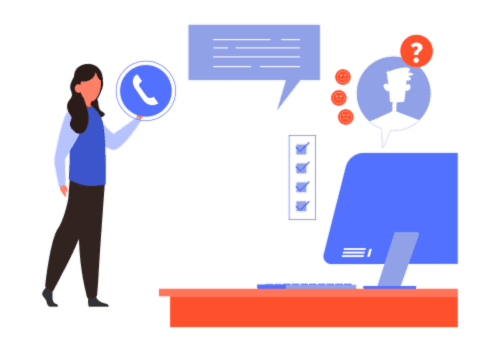
Welcome to our blog post on the topic of using WhatsApp Business on multiple devices. In today’s digital world, businesses rely heavily on instant messaging platforms to communicate with their customers. WhatsApp Business has become a popular choice for many businesses due to its user-friendly interface and wide range of features.
However, one limitation that users often encounter is the inability to use WhatsApp Business on multiple devices simultaneously. This can be frustrating for businesses that have multiple team members handling customer inquiries or need to access the platform from different devices.
In this blog post, we will delve into the limitations of WhatsApp Business and explore potential workarounds that can help you use the platform on multiple devices. We will also discuss the introduction of the WhatsApp Business Multiple Devices Beta and its pros and cons. Additionally, we will provide tips on maintaining security and privacy when using WhatsApp Business on multiple devices.
So, if you’re curious about whether it’s possible to use WhatsApp Business on multiple devices and how to overcome this limitation, stay tuned for the rest of this blog post. Let’s dive in and find out if there are any solutions to make your business communication more seamless and efficient with WhatsApp Business.
Understanding WhatsApp Business: A Basic Overview
WhatsApp Business is a messaging platform designed specifically for businesses to connect with their customers. It provides a range of features that can help businesses communicate effectively, including automated greetings, quick replies, labels, and business profiles.
With WhatsApp Business, businesses can create a dedicated business profile that includes essential information such as their address, business hours, website, and contact details. This profile helps customers easily identify and interact with the business.
One of the key advantages of WhatsApp Business is its ability to establish direct and personalized communication with customers. Businesses can send text messages, images, videos, and even documents to their customers, making it a versatile platform for customer support, sales, and marketing.
WhatsApp Business also offers analytics and insights that allow businesses to track the effectiveness of their communication strategies. These insights can help businesses understand customer behavior, preferences, and engagement levels.
In summary, WhatsApp Business provides a user-friendly interface and a range of features that can enhance business communication and customer engagement. However, it is essential to be aware of its limitations, particularly when it comes to using the platform on multiple devices, which we will explore in the following sections.
The Limitations of WhatsApp Business
WhatsApp Business, despite its many advantages, does come with certain limitations. One of the most significant limitations is the restriction on using the platform on multiple devices simultaneously. Unlike regular WhatsApp, where users can log in to their accounts on multiple devices, WhatsApp Business is limited to a single device per phone number.
This means that if a business owner or team member wants to access WhatsApp Business from another device, they need to log out from the current device before logging in on the new one. This limitation can be a hindrance to businesses that require multiple team members to handle customer inquiries or need to access the platform from different devices for operational reasons.
Understanding the One-Device Limit
The one-device limit means that only one instance of WhatsApp Business can be active and logged in at a given time using a specific phone number. This is different from regular WhatsApp, where users can have their accounts simultaneously active on multiple devices.
The Impact on Business Operations
For businesses that rely heavily on WhatsApp Business, such as customer support teams or sales departments, the one-device limit can become a bottleneck. It can slow down response times, create delays in communication, and limit the flexibility of accessing the platform from various devices.
In addition, if a team member forgets to log out of WhatsApp Business on their device, it can lead to privacy concerns and potential unauthorized access to business conversations and customer data.
Why WhatsApp Business Has These Limitations
The limitations on using WhatsApp Business on multiple devices are primarily due to the design and architecture of the platform. WhatsApp Business is built with a focus on security and privacy, and restricting access to a single device helps ensure that business conversations and customer data remain secure.
While this limitation may be frustrating for businesses, it is important to understand the reasons behind it and explore alternative solutions or workarounds that can help overcome this challenge. In the next section, we will discuss some of the workarounds that businesses can consider to use WhatsApp Business on multiple devices.
Exploring Workarounds for Using WhatsApp Business on Multiple Devices
Despite the limitations of using WhatsApp Business on multiple devices, there are some workarounds that businesses can consider to overcome this challenge. While these workarounds may not provide a seamless multi-device experience like regular WhatsApp, they can help businesses manage their communication more efficiently. Let’s explore some of these workarounds:
Using WhatsApp Web or Desktop App
WhatsApp offers a web version and a desktop application called WhatsApp Web and WhatsApp Desktop, respectively. These platforms allow users to access their WhatsApp account on a computer or laptop while keeping their phone connected to the internet.
To use WhatsApp Web or Desktop App for WhatsApp Business, follow these steps:
- Open a web browser on your computer and navigate to web.whatsapp.com or download the WhatsApp Desktop application from the official website.
- Open WhatsApp on your phone and tap on the three-dot menu (Android) or settings (iOS), then select “WhatsApp Web/Desktop.”
- Scan the QR code displayed on the computer screen using your phone’s camera.
- Once the QR code is scanned, your WhatsApp Business account will be mirrored on the computer or laptop.
Using WhatsApp Web or a Desktop App can be a convenient solution for businesses that need to access WhatsApp Business from a computer. However, it is important to note that the phone needs to be connected to the internet and within range for this method to work.
Third-Party Applications
There are several third-party applications available that claim to enable the use of WhatsApp Business on multiple devices. These applications act as a bridge between your phone and other devices, allowing you to access WhatsApp Business simultaneously.
However, it is crucial to exercise caution when using third-party applications, as they may compromise the security and privacy of your business conversations and data. Before using any third-party application, thoroughly research its credibility, user reviews, and security measures to ensure the safety of your business communications.
The Risks and Limitations of These Workarounds
While the aforementioned workarounds can provide some flexibility in using WhatsApp Business on multiple devices, they do come with certain risks and limitations. It is important to be aware of these factors before implementing any workaround:
- Security: Using third-party applications or accessing WhatsApp Business through web versions may pose security risks, as it increases the chances of unauthorized access to your business conversations and data. Ensure that the applications or platforms you use are reputable and prioritize security measures.
- Reliability: Workarounds like WhatsApp Web or third-party applications may have occasional connectivity issues or limitations in functionality compared to using WhatsApp Business on a single device. Be prepared for potential disruptions or inconsistencies in your communication.
- Compliance: Depending on the nature of your business and the industry you operate in, there may be legal or regulatory compliance requirements regarding the use of third-party applications or accessing WhatsApp Business through web versions. Ensure that you are compliant with relevant regulations before implementing any workaround.
In the next section, we will discuss an upcoming solution that WhatsApp is testing to address the limitation of using WhatsApp Business on multiple devices.
Prepping for the Future: WhatsApp Business Multiple Devices Beta
To address the limitation of using WhatsApp Business on multiple devices, WhatsApp has been working on a solution called WhatsApp Business Multiple Devices Beta. This beta version aims to provide businesses with the ability to use WhatsApp Business on multiple devices simultaneously. Let’s explore this upcoming solution in more detail:
Understanding the Beta Version
The WhatsApp Business Multiple Devices Beta is an experimental version of WhatsApp Business that allows businesses to link their account to multiple devices. This means that businesses can access WhatsApp Business from different devices without the need to log out from the current device.
How to Access the Beta Version
Currently, the WhatsApp Business Multiple Devices Beta is not widely available to all users. It is being tested by a limited number of businesses to gather feedback and make necessary improvements. To access the beta version, businesses need to be invited by WhatsApp or join the beta testing program.
Pros and Cons of Using the Beta Version
Using the WhatsApp Business Multiple Devices Beta comes with its own set of advantages and disadvantages. Let’s take a look at some of them:
Pros:
- Multi-Device Accessibility: Businesses can use WhatsApp Business on multiple devices simultaneously, allowing for greater flexibility and convenience in managing customer inquiries and communication.
- Seamless Transition: Switching between devices becomes easier, as businesses no longer need to log out and log in repeatedly to access WhatsApp Business from different devices.
Cons:
- Beta Testing Risks: As the WhatsApp Business Multiple Devices Beta is still in the testing phase, there may be potential bugs, glitches, or performance issues that could impact the user experience.
- Limited Availability: Currently, the beta version is available to a select number of businesses, which means that not all businesses have access to this feature yet.
- Data Synchronization: It is important to ensure that data, such as chat history, media files, and customer information, is synchronized accurately across all devices to avoid any inconsistencies or data loss.
While the WhatsApp Business Multiple Devices Beta holds promise for businesses seeking multi-device functionality, it is essential to consider these pros and cons before deciding to participate in the beta testing program or relying on this solution for mission-critical business operations.
In the next section, we will discuss important considerations for maintaining security and privacy when using WhatsApp Business on multiple devices.
Maintaining Security and Privacy When Using WhatsApp Business on Multiple Devices
When using WhatsApp Business on multiple devices, it is crucial to prioritize security and privacy to protect your business conversations and customer data. Here are some important considerations to keep in mind:
The Importance of Keeping Your Account Secure
- Two-Factor Authentication: Enable two-factor authentication for your WhatsApp Business account to add an extra layer of security. This requires a verification code in addition to your password when logging in.
- Strong Passwords: Use strong and unique passwords for your WhatsApp Business account to prevent unauthorized access. Avoid using easily guessable passwords and consider using a password manager to securely store your login credentials.
- Regularly Update Software: Keep your devices and WhatsApp Business application updated with the latest security patches and updates. This helps protect against known vulnerabilities and ensures you have the latest security features.
Tips for Maintaining Privacy
- Control Data Sharing: Review and customize your privacy settings within WhatsApp Business to control who can see your profile information, including your business profile picture, status, and last seen timestamp.
- Be Cautious with Links and Files: Exercise caution when clicking on links or downloading files sent to you via WhatsApp Business, especially from unknown or suspicious sources. These can potentially contain malware or phishing attempts.
- Use End-to-End Encryption: WhatsApp Business already provides end-to-end encryption for messages, ensuring that only the intended recipients can read them. However, it is essential to keep in mind that this encryption only applies to individual conversations and not group chats.
Managing and Deleting Old Devices
- Regularly Review Connected Devices: Periodically review the list of devices connected to your WhatsApp Business account and ensure that only trusted devices have access. Remove any unfamiliar or unused devices from the list.
- Log Out from Unused Devices: If you no longer use a particular device to access WhatsApp Business, make sure to log out from the account on that device. This helps prevent unauthorized access and ensures that your account remains secure.
- Delete Business Data from Old Devices: Before disposing of or selling old devices, make sure to securely wipe all data related to your business, including chat history, media files, and any other sensitive information.
By following these security and privacy practices, you can minimize the risks associated with using WhatsApp Business on multiple devices and ensure the confidentiality and integrity of your business communication.
In conclusion, while WhatsApp Business currently has limitations on using the platform on multiple devices, there are workarounds such as WhatsApp Web and third-party applications. Additionally, WhatsApp is actively testing the WhatsApp Business Multiple Devices Beta to provide a solution in the future. However, it is crucial to prioritize security and privacy when using WhatsApp Business on multiple devices. By implementing the recommended measures, you can enhance the security of your business communication and protect your valuable data.


